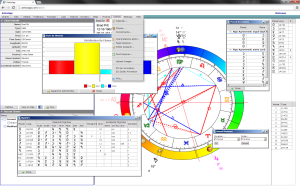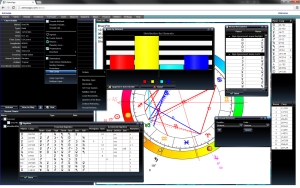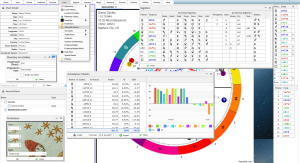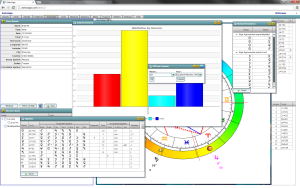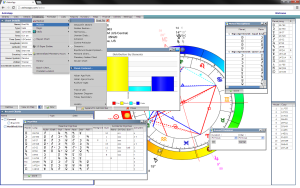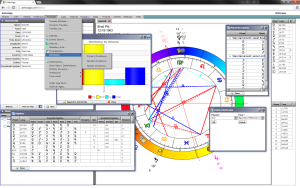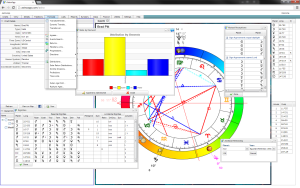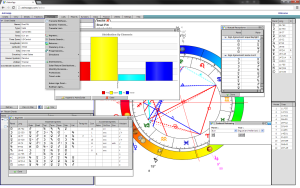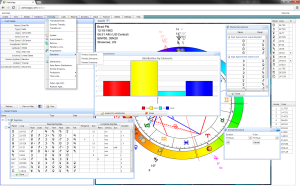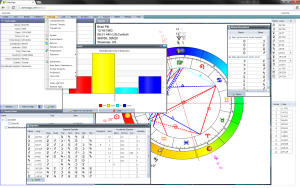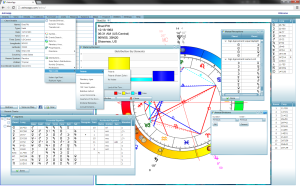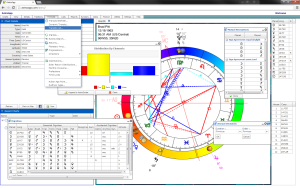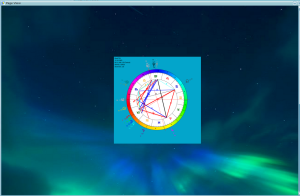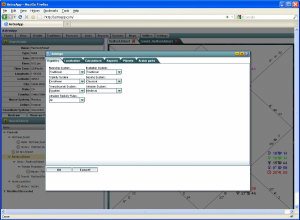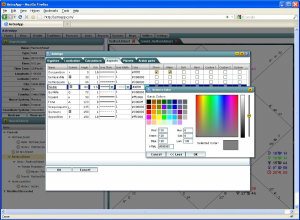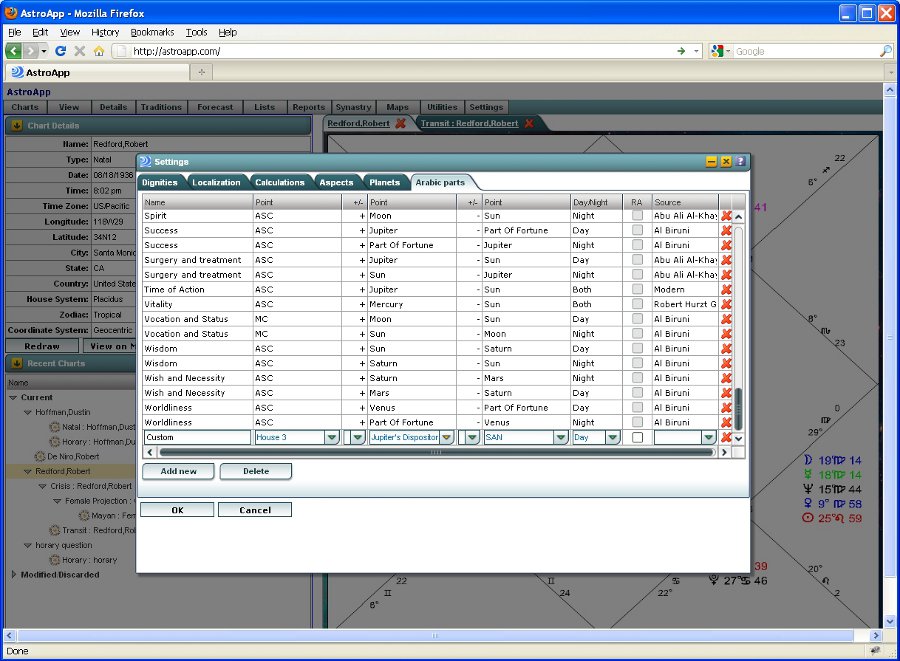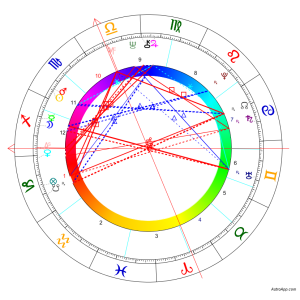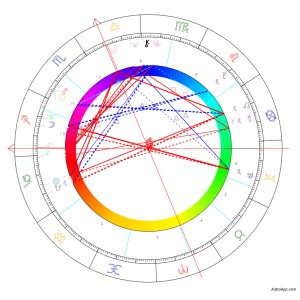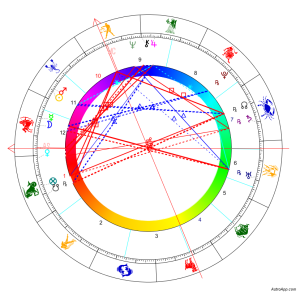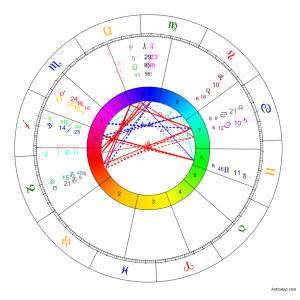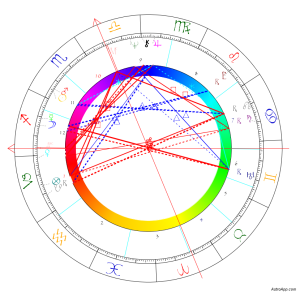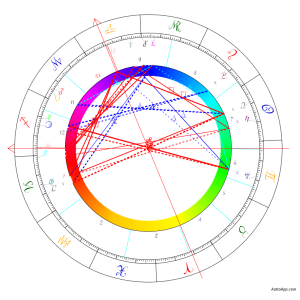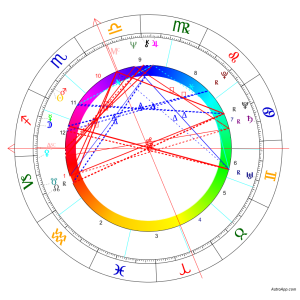-
Overview
Ability to import and export user settings
Ability to customize:
Dignities:- Sign Rulership systems
- Exaltation systems
- Decans/Faces systems
- Triplicity systems
- Terms/Bounds system (7 in total)
- Combustion calculation rules
- Almutem calculation rules: 5 systems ( Hellenistic, Medieval Western, Medieval Persian, Renaissance, Magic traditions)
- Scoring systems (3 in total)
- Void of Course Moon (8 calculation methods, including Hellenistic, Medieval, Renaissance and Modern traditions)
Ability to localize AstroApp by setting your date format and time format
Ability to customize:- Galactic Center calculations
- Generalized Planetary hours methods
- Lunar Nodes (True vs Mean)
- Ability to add any Arabic Parts, Stars, Fictitious and Unknown planets, Special Points, Dark Stars, etc to charts.
Aspects related:
- Orbs vs Moety
- Aspects colors
- Line Styles (by each aspect, by applying vs separating)
- Line width (by each aspect, by orb tightness)
- Orbs
- Aspects sets
- Ability to define your own aspects
Planets:
- Visibility in charts and tables
- Colors
- Moeties
Charts drawing:
- Show/Hide stationary indicator
- Ability to set any of the chart styles as your default
- Sign colors
- House number colors
- Background colors
- Ability to change astrological fonts in all charts and graphs drawings
- Ability to change screen auto-fitting for any device and any screen size
Localization:
- Languages: AstroApp is available in English, Spanish, Italian, Greek, Chinese, Russian, Polish, and Tamil.
- Date format (7 types including USA, European, and Asian)
- Time format
and more...
-
Look and Feel
Ability to completely customize the way AstroApp appears in your browser. 11 color schemes for desktop and a special scheme for mobile devices such as iPods, iPhones, Samsung Galaxy, various flavors of Android and Windows phones.
-
Dignities Settings
-
Aspects Settings
-
Arabic Parts Settings
-
Colors/Pictures
- Ability to use custom pictures and photos as background for charts.
- Ability to use custom pictures and photos as background for Pages.
- House Numbers colors customization
- Planets colors customization
- Aspects colors customization
- Ability to customize and hide house cusps line styles
-
Privacy Settings
Ability to store your charts encrypted (additional data protection)
Allow/Prohibit charts / AstroScribe notes sharing
Chart images: Show/Hide chart details (this feature is designed to prevent accidental sharing of your clients' data on social networks such as Facebook or Google+. -
Oriental
I Ching - Zodiac correspondences
I Ching - Houses correspondences
I Ching - Planets correspondences
I Ching - Degrees assignments
Chinese Elements colors -
Fonts
Ability to change astro fonts for all your charts (more than 10 fonts to choose from)